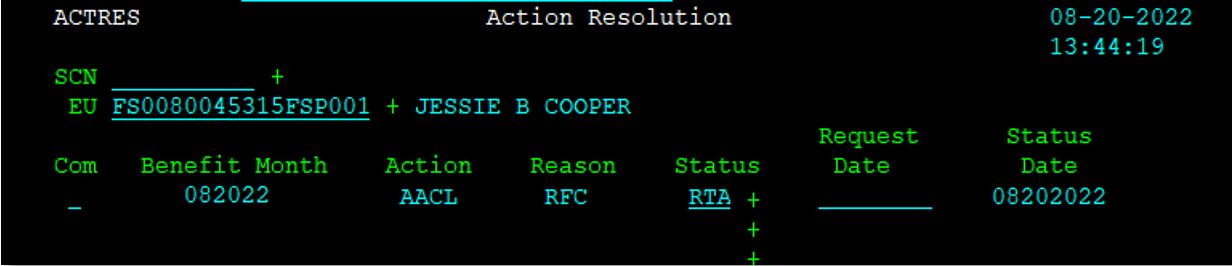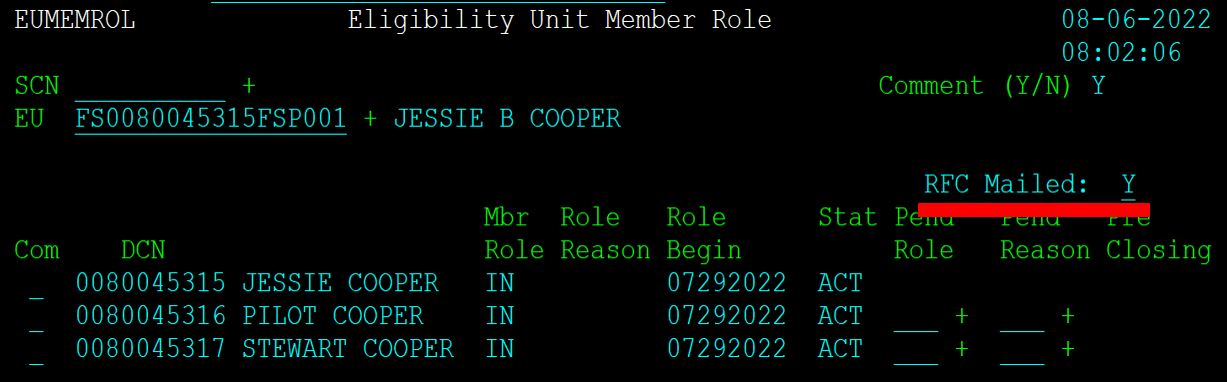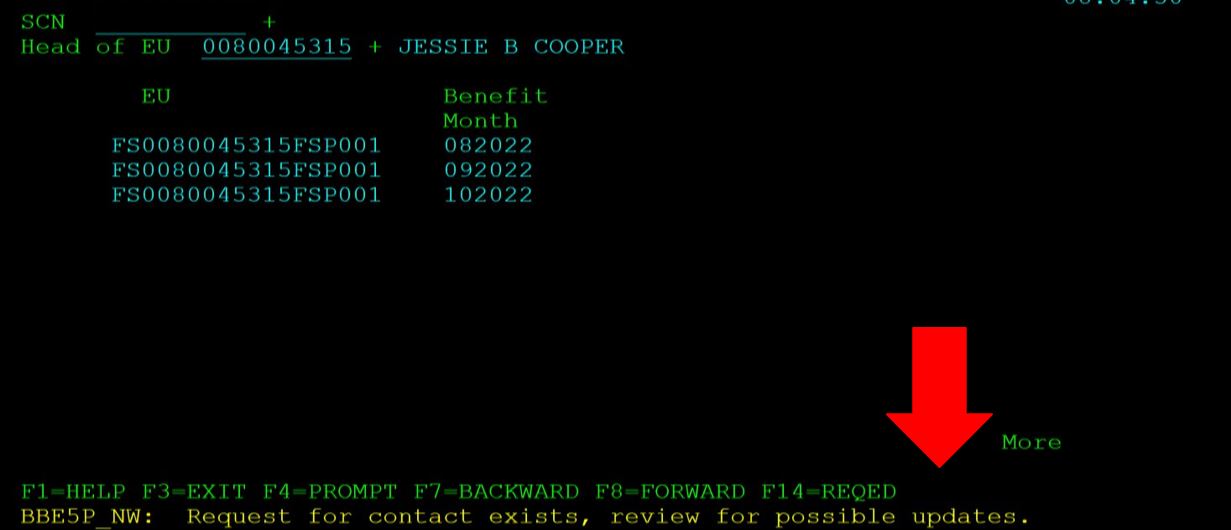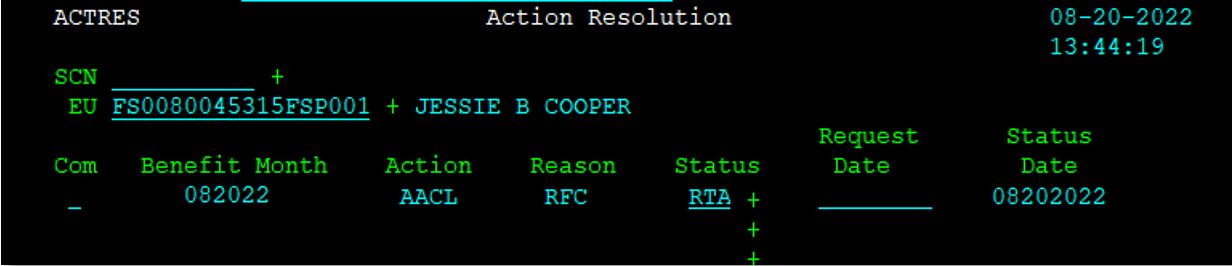Skip to content
Request for Contact, FA-331
-
- The Request for Contact (RFC,FA-331) will only be used when all other methods of contact have failed or when a Request for Information (RFI, FA-325) cannot be generated on a participant’s case.
- SNAP households only: Once a FA-331 is printed, FAMIS will automatically take action if the household does not respond by the due date on the form.
- All other programs: When the overdue report is run, a task will be created for all cases that a 331 was mailed over 10 days ago.
Generating the RFC in FAMIS:
-
- Navigate to the Verification Forms List (VERFORM, FM4B).
- Choose the correct Eligibility Unit (EU) and the DCN for the participant,
- Select FA-331 from the form list.
- Once generated, the form must be completed from the Document Queue (DOCQUE, FMVM). The ELIG_SPECIALIST and CONTACT_REASON fields must be entered before the form can be printed and sent to the participant. The RFC must be manually printed and sent by staff after it is generated.
-
- It is essential that the reason for contact is filled in with what specific action(s) the household must take or item(s) to provide to resolve the issue before the form is sent to the household.
- Staff should make appropriate comments on the Eligibility Unit Member Role (EUMEMROL, FM3Z) any time a RFC is sent.
-
- Comments should include why the RFC is being sent and what information is needed to resolve it.
Unresolved RFC:
-
- There is a field labeled “RFC Mailed:” displayed in the right-hand corner with a “Y” on EUMEMROL (FM3Z) the day after the RFC was printed.
-
- Once the FA-331 is generated the pending request will not display on the Outstanding Verification (OUTVERF, FM3M) screen. An outstanding RFC can only be viewed and resolved from the EUMEMROL (FM3Z) screen.
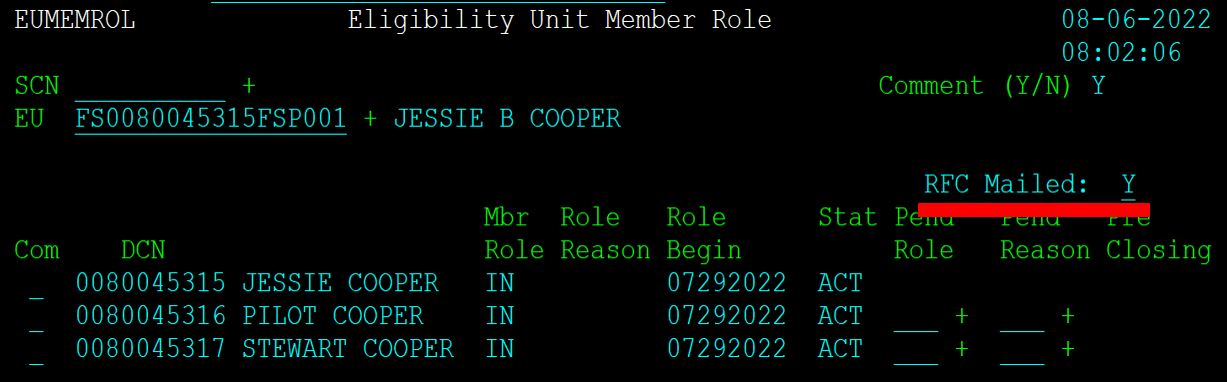
- A message, “Request for contact exists, review for possible updates.” will display at the bottom of the screen when any eligibility determination is run to alert staff that a RFC is pending and needs to be reviewed.
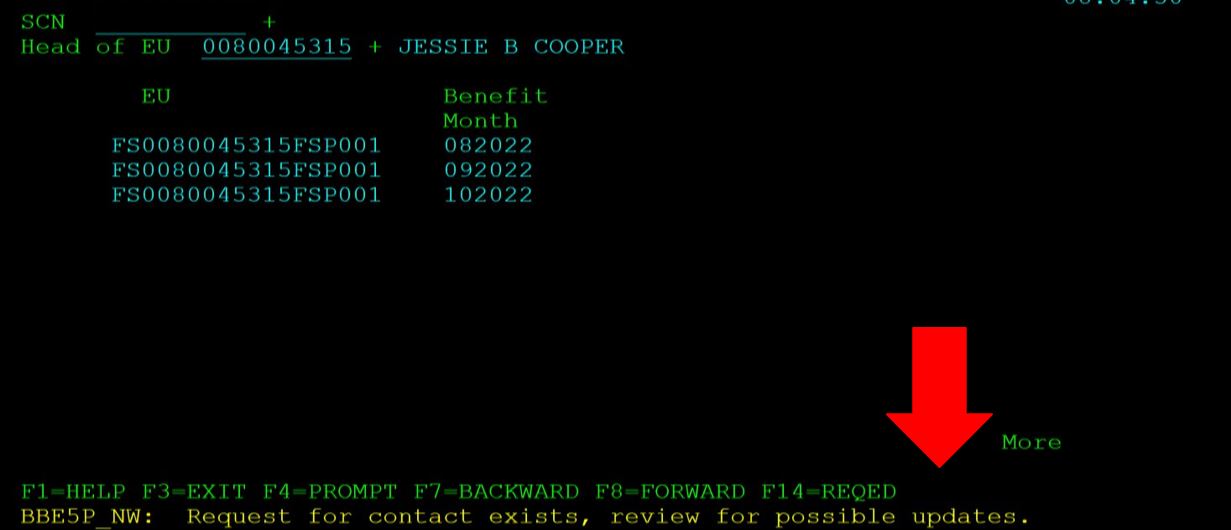
- If the household fails to respond to the RFC or if the household did not provide all information requested:
- Non-MAGI, TA: When the overdue report is run, a task will be created for all cases that a 331 was mailed over 10 days ago. Staff will take appropriate action to close the case with the reason: “Failure to Cooperate with Request for Contact”
- SNAP: FAMIS will automatically generate a Notice of Adverse Action (NOAA) giving the household 10 days before the case will close. After the expiration of the NOAA, the SNAP case will close with the reason: “Failure to Cooperate with Request for Contact”.
Resolved RFC:
-
- Once the household has resolved the reason for the RFC, staff must update the “RFC Mailed: Y” field to “N” on EUMEMROL/FM3Z.
- Comments should be made with how the RFC was resolved.
- The Action Resolution (ACTRES/FM50) screen should also be reviewed to ensure there are no pending Adverse Actions related to the RFC.