Adoption Review
An Adoption Review is required when an adopted individual is any one of the following:
-
- Included on a MHN Application Case (AC)
- Add-a-Person change in circumstance on a MHN Integrated Case (IC)
- Has a duplicate DCN/ Multiple MEDES ID(s)
- Has a name or Social Security Number change
When working a case that involves an adopted individual DO NOT process the case or any changes/corrections. Pause work and follow the below steps to complete and submit the Resolving Duplicate DCN for Adopted Individual form, submit a ticket for an adoption referral, place the case on hold, and enter an adoption comment on Head of Household (HOH) person page.
** DO NOT UPDATE NAME(S) or SOCIAL SECURITY NUMBER(S) IN THE MEDES SYSTEM ** this could cause a breach in confidentiality. Adopted names are reflected in SOVR/SUPD but not in MEDES at this time.
**NO NOT complete DCN MERGE for duplicates**.
Resolving Duplicate DCN for Adopted Individuals Form
- Complete the Resolving duplicate DCN for Adopted Individual form. Note: This form must be completed even if the adopted individual does not have a duplicate ID. Make a note on the from that there is not duplicate DCN and it is just an adoption review.
-
- This form is used to assist the adoption review team with researching the multiple systems that utilize DCN’s for faster processing. It is also used for tracking adopted individuals, recording changes made, subsequent actions required, and the potential event of a reported breach of confidentiality.
-
- Email completed form to CoIDM@dss.mo.gov.
-
- Subject Line: (See scenarios below)
-
- For Duplicate DCN Adoption cases (both FAMIS/MEDES): “DUP DCN- Adoption”
- For regular Adoption cases- no duplicate DCN ((both FAMIS/MEDES): “Adoption”
- For MEDES only Adoption cases: “Adoption- MEDES mitigation needed”
-
- Body of email:
-
- State if there is or is not a duplicate DCN/MEDES ID associated with the participant.
-
- Subject Line: (See scenarios below)
-
MEDES Ticket for Adoption Referral
-
- Contact the MEDES Helpdesk 877-521-6140 to submit a GENERAL-ADOPTION REFERRAL ticket.
- Include any/all information provided and used to verify the adoption.
-
- Exp:
-
- Phone Call- provide name and phone number of individual(s) contact was made with.
- Documentation- provide copy of document(s).
-
- Exp:
-
MHN Application Case Hold
AC’s that require an Adoption Review must be placed on hold to prevent the application from being authorized.
NOTE: This is only used for AC’s. IC’s will only have the Head of Household adoption comment.
Follow the below steps to place the application on hold:
-
- From the MHN Application Case > Select the Display Menu (three-dot ellipsis) on the top right corner > Select Edit > Scroll down to the Special Assistance Requirements section and copy/paste the comment below:
-
- ** Adoption participant on the MHN Application case DO NOT PROCESS ** A Comment will be made by MEDES SUPPORT when application process can resume
-
- Click Save
- Refresh the screen and you should see the note under Special Assistance Requirements.
- From the MHN Application Case > Select the Display Menu (three-dot ellipsis) on the top right corner > Select Edit > Scroll down to the Special Assistance Requirements section and copy/paste the comment below:
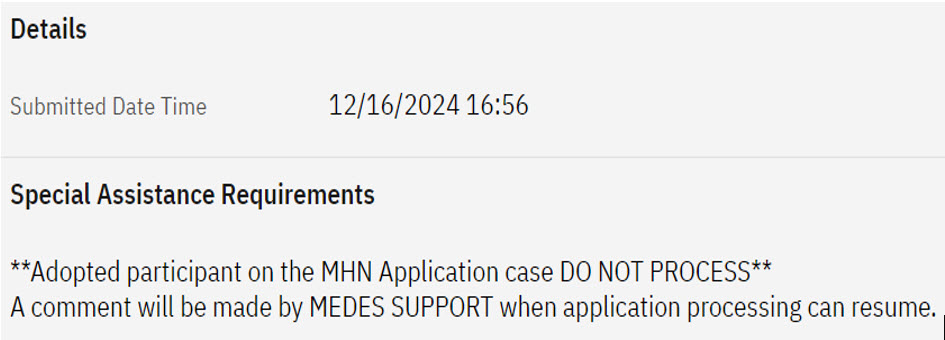
Adoption Comment
-
- Enter the adoption comment on the Head of Household Person Page > Client Contact sub-tab > Notes folder: (See scenarios below)
-
- Adopted individual on an AC under a duplicate DCN or MEDES ID:
-
- Subject: ** ADOPTION NOTE- Confidential FSD Staff read only – HOLD Application/CIC Processing**
- Body: HOLD application/CIC processing. Due to an adoption of the participant(s) on the application, an email has been sent to ColeCoIDM@dss.mo.gov for an adoption review.
-
- Adopted individual on the IC of the birth parent or other caretaker under a duplicate DCN/MEDES ID: (Enter comment on the IC’s HOH Person Page)
- NOTE: Do not mention the adoptive parent’s application or IC# in the comment to protect confidentiality, do not mention the name change.
-
- Subject: ** ADOPTION NOTE- Confidential FSD Staff read only – HOLD Application/CIC Processing**
- Body: The following participant(s) has duplicate DCN’s
-
- Participant: (use participants birth First name NOT adopted name)
- HIGH DCN:
- LOW DCN:
- Due to adoption of the participant(s) an email has been sent to ColeCoIDM for DCN resolution.
- Please DO NOT merge duplicate DCNs for (use birth First name NOT adopted name)
- Names have NOT been updated in the eligibility system and should not be updated at this time. Please do not change the names for participant(s).
-
-
- Adopted individual with a name change:
-
- Subject: Name Change – Adoption Review Needed
- Body: Adopted participant has had a name change. This requires an adoption review by MEDES Support. Do not update the name or SSN in MEDES at this time.
-
- Regular Adoption cases:
-
- Subject: Adoption Review Needed
- Body: This application requires an adoption review by MEDES Support. Hold all application/CIC processing. Do not update the name or SSN in MEDES at this time.
-
- Adopted individual on an AC under a duplicate DCN or MEDES ID:
-
- A comment will be made by MEDES Support when processing can resume.
- Enter the adoption comment on the Head of Household Person Page > Client Contact sub-tab > Notes folder: (See scenarios below)