Refugee Determination
The general term “refugee” includes application for the following immigration types:
-
- Refugees; those who have been granted the legal status of Refugee
- Asylees;
- Trafficking Victim special immigrants;
- Iraqi/Afghan special immigrants;
- Cuban/Haitian entrants;
- Lawful Permanent Residents (LPR) who have had this status for less than 5 years and originally entered the United States as one of the above statuses.
- Specified immigrant groups like Afghan and Ukrainian Humanitarian parolees.
Review the application for reported non-citizen presence and any immigration documentation provided to determine if the applicant(s) is one of the above immigration types.
-
- Refer to SAVE’s list of Commonly used Immigration documents.
If applicant(s) meets the above refugee definition, the application is to be forwarded to the Refugee Unit to be processed to completion.
The following are to be forwarded to the Refugee Unit:
-
- initial refugee applications
- verifications for pending refugee applications
- add-a-person who meets the refugee definition listed above.
Applications for all other immigrant types will be processed using normal procedures. Once a Refugee application has been processed to completion, any further updates to the case, unless refugee add-person, will be processed using normal procedures.
Caseload Criteria:
While Refugee applications are being processed in FAMIS, they will be housed in caseload 004716 to separate them from all other applications in FAMIS. These applications are to be added to the caseload with FSD office code of 04801. After applications are completed, they will be removed from the caseload by changing the FSD office and updating the caseload on Supercase Reassignment (SCREASSN) to the appropriate load in the county of residence.
Active Refugee Cases not in Load 04716 #
-
- With Add-Person who is one of the statuses above:
- Assign to Refugee Non-Lobby Queue:
- These could be reported via Mid-Certification Reviews / Recertifications Reinvestigations/ Change in Circumstances
- Assign to Refugee Non-Lobby Queue:
- With Add-Person who is NOT one of the statuses above:
- Process by regular processors, do not assign to Refugee Lobby Queue
- No Add-Person:
- Process by regular processors, do not assign to Refugee Lobby Queue:
- EBT card requests/Mid-Certification Reviews / Recertifications / Reinvestigations / Budget Adjustments/Verification/Change in Circumstances
- If active case needs SCREASSN out of load 4716, please enter Non-Lobby Refugee task and mark Expressed to have Refugee Unit correct load so it can be worked.
- Process by regular processors, do not assign to Refugee Lobby Queue:
- With Add-Person who is one of the statuses above:
Lobby Refugee Process #
When a refugee or immigrant enters a resource center, FSD staff must access interpretive services to assist the participant by answering their questions and following the appropriate Standard Operating Procedures (SOP). Those that meet the refugee criteria of initial refugee application, verification for a pending refugee application, or a task that includes an add-a-person who meets the above definition of refugee are to be entered as a Refugee Lobby Task.
GREETER PROCESS (ALL STATEWIDE LOBBIES) #
-
- Person triaging (Probationary BPT, BPA, or SOSA) refer to the Statewide Lobby SOP for Greeter process screening questions.
- Review application and documentation for immigration status.
- Ask Refugee Screening Questions if unable to determine immigration status:
-
- Is anyone in your household a refugee, asylee, trafficking victim special immigrant, Iraqi or Afghan special immigrant, Cuban/Haitian entrant, Afghan/Ukrainian humanitarian parole, or a lawful permanent resident who entered the country as one of these previous statuses in the last 5 years?
- Do you have an US arrival I-94 form?
- Do you have an Alien Number?
- Do you have a Notice to Appear?
- Do you have any Immigration documents that can verify your status?
-
- Refer to SAVE’s list of Commonly used Immigration documents.
-
- Add Refugee task in Current™ if participant meets refugee criteria.
-
How to Add a Lobby Refugee task in Current™ #
-
-
- You will need to change the Originating Office to Refugee
- Access Point- Lobby
- Then select ADD Case
-

-
-
- Activity: Refugee
- Program: Select the appropriate program
-
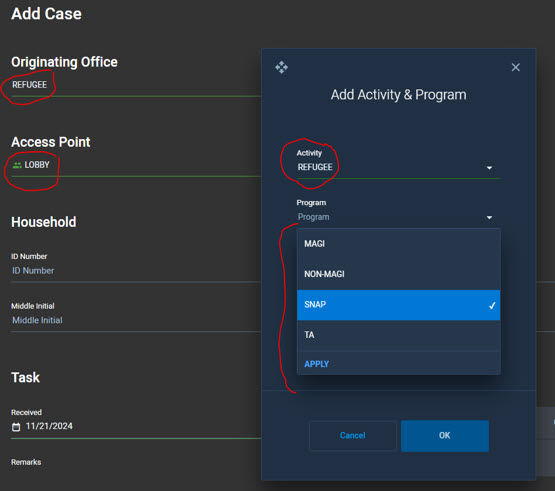
Required Greeter Notes in Triage Remarks via Current™ #
-
-
- Chat Group
- Tier (Tier 1, Tier 3, etc.)
-
- Tier 3 (SNAP Interviews) and Tier 1 is everything else.
-
- Desk Phone or Cell Phone (if your office is not able to provide a phone number due to security issue, make sure this is noted in the triage remarks)
- If other than English, please note the language. (Language Line)
- Please add MAGI in the triage remarks if it is a MAGI case.
-
- The person triaging will be responsible for dating, scanning, and uploading to the ECM.
-
- All Applications must be uploaded prior to entering customers into Current™. Do NOT check the box to create a registration task when uploading.
-
- By not creating a registration task, this prevents non-refugee workers from getting the task when they click Get Next in Current™.
-
- If the customer leaves at any time during the process, they are removed from the Refugee Lobby Queue – it is reserved for customers who are willing to stay to complete their business.
-
- If the customer is waiting in Current™, you can search and use the Abandon option.
- If the customer has been claimed from Current™, but left, use No Contact – Client Left.
-
-
General Greeter Information #
-
-
- Do not enter customers into the Statewide Lobby after 3:00PM.
- For Refugee Customers entering after 2:00, enter the task into the NL Refugee MAGI or NL Refugee FAMIS queues in Current™ and express task.
- If a customer wants to leave, they need to be removed from the board. The lobby is ONLY for customers who need same day service and will stay in the lobby.
- If the customer cannot stay, the customer will need to call the FSD line, schedule an appointment, or drop off documents to have forwarded to the Refugee Unit. It is important for the greeter to reconcile the lobby every hour to ensure that only customers that stay are still listed on the board.
- MAGI tasks can be added to the Refugee Lobby queue.
- If a customer wants to stay and speak with a worker, no matter the task, you should contact the customer via the phone number provided in the triage notes and do any casework necessary while on the phone.
- If a customer wants to schedule an appointment, it should be treated the same way MAGI RC appointments are added.
- Add Current™ task as Refugee Lobby and expressed.
- Do not enter customers into the Statewide Lobby after 3:00PM.
-
Statewide Lobby Tasks #
Note: The following process also applies to CSC staff with inbound refugee calls.
If Statewide Lobby worker gets a Current™ task that is for an initial refugee application, verification for a pending refugee application or a task that includes an add-a-person who meets the definition of refugee:
-
-
- Complete the interview and application but leave in RTA or pend to allow the Refugee Unit to review and make updates as needed.
- Mark the task complete.
- Add a Refugee task into Current™:
-
- Leave default Originating Office
- Access point: NL
- Then select ADD CASE
- Activity: Refugee
- Program: Select the appropriate program
- Check the Express box
- Update the received date to the date the application or verification was received.
-
- If FAMIS case, fastpath to Supercase Reassignment (SCREASSN) to transfer to 004716 caseload FSD office code 04801.
-
Non-Lobby Refugee Process #
Note: This DOES NOT apply to CSC staff or staff working SWL tasks. Please follow the steps in the Statewide Lobby Tasks section.
Staff who come across initial refugee applications, verification for a pending refugee application, or a task that includes an add-a-person who meets the refugee definition for any FSD benefit program via ECM or Current™ should send them to the Refugee Unit for processing and transfer to the 004716 caseload in FAMIS.
-
-
- Determine if the documentation meets the Refugee definition, follow Refugee Determination.
- If non-Refugee staff’s Current™ task is for an initial refugee application, verification for a pending application, or a task that includes an add-a-person:
-
- Do not process
- Mark task Other Action/Handoff
- Add a Refugee task into Current™
-
- Leave default Originating Office
- Access Point: NL
- Then select ADD CASE
- Activity: Refugee
- Program: Select the appropriate program
- Check the Express box
- Update the received date to the date the application or verification was received.
-
- If FAMIS case, fastpath to Supercase Reassignment (SCREASSN) to transfer to 004716 caseload FSD office code 04801.
-
- Staff only need to send case information to FSDREFUGEE@ip.sp.mo.gov if a NL Refugee task is not created.
- If task is deemed that it does not need to be processed by the Refugee Unit, then it will be sent back to the worker to process.
-
Contact Information #
If you have any questions, please feel free to contact Mark Ferrell, Vanessa Hamm, Deborah Taylor or Jennifer Ingram.