Policy Links #
Please refer to the following policies and have them handy when processing IM-110’s:
-
- 12.4 Replacement of SNAP Benefits
-
- Also see 12.4.1 SNAP Benefits Lost from Unauthorized Use of EBT Card or Household Misfortune
-
- 12.4 Replacement of SNAP Benefits
IM-110 Processing Site #
To Index #
-
- Click “Indexing” Tab.
- Hover over “Created” and click the down arrow.
- Click the oldest date.
- Open IM-110 form using edit button (looks like clipboard on the left).
- Open the PDF/document.
- Find participant in the eligibility system.
- Enter the following information:
-
- Item Priority- HIGH IM-110
- DCN
- Last Name
- First Name
- County
- File Selection: Program FAMIS
- Program: Check FS
- Documentation type: Replacement Request
- Date Stamp: date received.
-
- Save
To Assign #
-
- Click “Get More” tab.
- Enter user ID under assigned to (10 at a time) – SAVE.
Replacing Food purchased with SNAP benefits lost in a Misfortune #
Resource Center Staff #
-
- Process SNAP IM-110 Replacement Requests at the local level.
-
- Scan IM-110 to TeamStLouisCoNorth@ip.sp.mo.gov SharePoint Site with the subject line of customer last name and first initial.
- Scan or upload the IM-110 form to the ECM.
- Check SharePoint Site and ECM to ensure the form has successfully scanned.
- Process out of the IM-110 (state.mo.us) SharePoint site.
- Use the DCN search feature and assign all the IM-110’s for that DCN to yourself.
- Review each IM-110 to see which dates of loss they are requesting replacement for as the dates may be different.
- Change the Status/Outcome to “In Progress”.
- Process all IM-110’s for that participant.
-
- Click “Processing” tab.
- Open task then click on “Link to Document” to open the IM-110.
- Verify Loss (see “Verifying Loss” section).
- Process the IM-110.
-
- See “Processing” Section.
-
-
-
- Process SNAP IM-110 Replacement Requests at the local level.
-
- If unable to process locally (i.e.: RC with high traffic, massive event/power outage) complete the below:
-
- Scan IM-110 to TeamStLouisCoNorth@ip.sp.mo.gov SharePoint Site with the subject line of customer last name and first initial.
- Scan or upload the IM-110 from to the ECM.
- Check SharePoint Site and ECM to ensure the form has successfully scanned.
-
- If unable to process locally (i.e.: RC with high traffic, massive event/power outage) complete the below:
-
- If a participant states that they already turned in an IM-110:
-
- Go to the IM-110 (state.mo.us) SharePoint site to find the IM-110 using the DCN search feature.
- If there are multiple IM-110’s listed for the DCN, assign all the IM-110’s to yourself.
- Change the Status/Outcome to “In Progress”.
- Review each IM-110 to see which dates of loss they are requesting replacement for, as they may be different.
- Process all IM-110’s for that participant.
-
- Click “Processing” tab.
- Open task then click on “Link to Document” to open the IM-110.
- Verify Loss (see “Verifying Loss” section).
- Process the IM-110.
-
- See “Processing” Section.
-
-
-
- If a participant states that they already turned in an IM-110:
All Other Staff #
-
- Process out of the IM-110 (state.mo.us) SharePoint site.
-
- Use the DCN search feature and assign all the IM-110’s for that DCN to yourself.
- Review each IM-110 to see which dates of loss they are requesting replacement for as the dates may be different.
- Change the Status/Outcome to “In Progress”.
- Process all IM-110’s for that participant.
-
- Click “Processing” tab.
- Open task then click on “Link to Document” to open the IM-110.
- Verify Loss (see “Verifying Loss” section).
- Process the IM-110.
-
- See “Processing” Section.
-
-
-
- Process out of the IM-110 (state.mo.us) SharePoint site.
Electronically Stolen Benefits #
Missouri’s federal partner, Food and Nutrition Services (FNS) has authorized Missouri to replace Electronically Stolen Benefits (ESB) effective September 5, 2023.
Electronically Stolen Benefits is defined as benefits stolen without the participant’s permission while the EBT card is in the participant’s possession due to card skimming, card cloning, phishing, scams, or other similar fraud methods.
Refer to policy: 12.4.2 SNAP ELECTRONICALLY STOLEN BENEFITS
Note: Funding for replacement of SNAP electronically stolen benefits ended December 20, 2024. Benefits stolen after December 20,2024 are no longer eligible for replacement. Replacement requests previously reported on the Electronically Stolen Benefit Replacement Request (IM-111) form will no longer be accepted or processed for thefts that occurred after December 20,2024.
PEBT #
-
- There are no provisions to replace P-EBT issuances. Replacement requests for P-EBT benefits must be denied.
- If the DCN on the IM-110 is for a child, deny due to P-EBT.
- On the IM-112RB, mark denial, choose “Other” for the reason, and enter the text below.
-
- Per the Families First Coronavirus Response Act (FFCRA) PL 116-127 and the United States Department of Agriculture, the FFCRA does not give States the ability to provide replacement P-EBT benefits. Therefore, Missouri has no authority to provide P-EBT replacement benefits currently. We apologize for the inconvenience.
-
Verifying the type of Benefits using ebtEDGE: #
-
- Search in webadmin using client’s DCN.
- Under the Benefits tab, check the type of benefit under “Program”:
-
- FS (SNAP benefits they may be eligible for replacement)
- PDC or PNW (PEBT benefits and are not eligible for replacement)
-
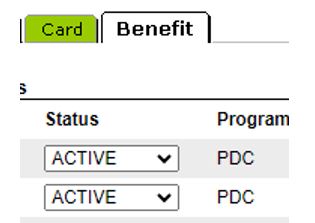
- If there is PEBT benefits showing, view the “Date Available” and “Last Used” to see if the date the client has reported is near that date. This should confirm to look closer during transaction searches.
- If the client has been issued PEBT benefits view more details by using the ebtEDGE transaction online by opening each transaction to see if the benefits were PEBT or SNAP benefits used to make purchase. Only replace the “FS” listed.
-
- Click “View Detail”

- Scroll to the bottom and view Authorization Summary and look to see which “Program” the funds were spent.
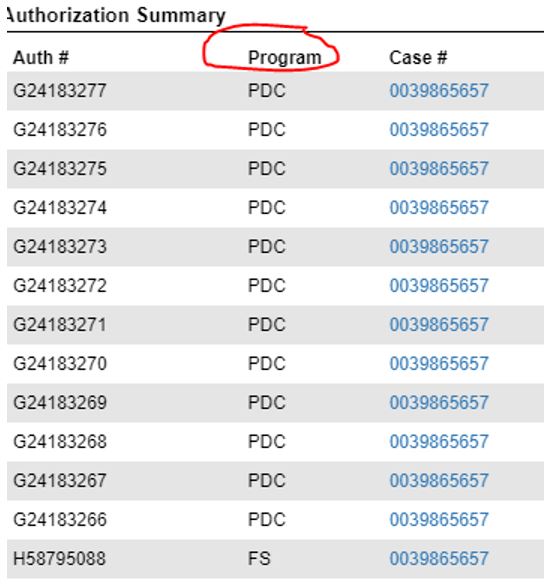
-
-
-
Verifying Loss #
-
- Verification is required. During special circumstances, such as mass outages, additional specific guidance will be available in SharePoint.
-
- Power outages:
-
- Ameren: Email solutionscenter@ameren.com (can email up to 10 at a time)
-
- Subject line: DSS OUTAGE [ENCRYPT]
- In the body of the e-mail, include:
-
- NAME:
- ADDRESS:
- DATE OF LOSS:
-
- Evergy: Call 888-471-5275 or contact participant to provide verification of the outage.
-
- Ameren: Email solutionscenter@ameren.com (can email up to 10 at a time)
-
- Fire: Call local fire department that responded or verify with copy of loss report.
- Flood: Verify with landlord, collateral contact, repair/cleanup receipts.
- Refrigerator issues: Verify with landlord or purchase/repair receipt of new appliance.
- Power outages:
-
- When verification is needed from customer:
-
- Send an IM-31a Request for Information to both customer and the ECM.
- Mark the task as “In Process” and leave your name assigned to it until completed.
- If verification is not received within 10 days, then reject the replacement request.
-
- Verification is required. During special circumstances, such as mass outages, additional specific guidance will be available in SharePoint.
Processing #
-
- Refer to Replacing Food Destroyed by a SNAP Household Misfortune guide for processing instructions.
-
- For the eligibility system Comment entries, see “Approval” and “Denial” sections.
- NOTE: Prior to processing a replacement, review PAYHIST to determine if replacement has already been issued and to verify monthly amount received. The replacement month will be the month’s benefit issued prior to the outage.
-
- Example: Loss date is 7/1/2023. Participant receives benefits on the 15th of each month. Replacement month will be 6/2023.
-
-
- Complete the IM-112RB and print to PDF.
-
- Enter the appropriate Legal Aid Office Phone Number on the IM-112RB for the county where the participant lives.
- If a denial, enter the denial reason and policy reference on the IM-112RB. (see “Denial” section for references).
-
- Example:
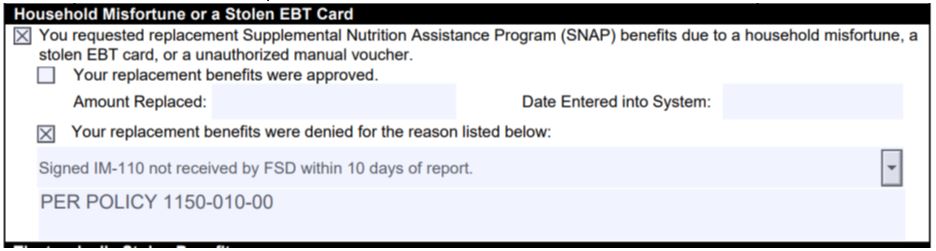
-
- Save PDF file as follows: PARTICIPANT DCN, NAME, COUNTY IM-112RB.
-
- Example: 99999999 John Doe Saint Louis County IM-112RB
- NOTE: Make sure the County information has been included.
-
- Print and mail IM-112RB to participant.
- Send documents to ECM.
-
- Mark the replacement approved or denied in the SharePoint site.
- Refer to Replacing Food Destroyed by a SNAP Household Misfortune guide for processing instructions.
Approval #
EUMEMROL Comment Template – Approval:
Comment Label: IM-110 REPLACEMENT APPROVAL
Comment Line
PHYSICAL ADDRESS:
MAILING ADDRESS:
DATE IM-110 RECEIVED: DATE IM-110 COMPLETED:
DATE LOSS REPORTED TO FSD:
DATE OF LOSS:
AMOUNT REQUESTED TO BE REPLACED:
REASON FOR LOSS:
VERIFICATION OF LOSS:
AMOUNT REPLACED:
DATE REPLACEMENT AUTHORIZED: DATE IM-112RB SENT:
Denial #
EUMEMROL Comment Template – Denial:
Comment Label: im-110 replacement denial
Comment Line
physical address:
mailing address:
date im-110 received:
date im-110 completed:
date loss was reported to FSD:
date of loss:
amount requested to be replaced:
reason for loss:
reason for denial:
date replacement denied: date im-112RB sent:
Policy References for IM-112RB #
Questionable Information #
-
- Address
-
- If the residential address reported on the IM-110 does not match the residential address in the eligibility system then treat the IM-110 as a change report and update the address.
-
- Follow 13.5.10 SNAP Address Changes in FSD Policy Manual for processing address changes.
- If unable to reach the participant to discuss shelter expenses, then pend the SNAP case on SHELEXP.
- Proceed with processing of the IM-110 unless the reported address appears fraudulent or otherwise questionable.
-
- If the residential address reported on the IM-110 does not match the residential address in the eligibility system then treat the IM-110 as a change report and update the address.
-
- Amount
-
- If the amount requested is questionable given the timing/nature of the misfortune, or staff are otherwise unable to determine an amount, staff MUST reach out by telephone or send an IM-31 Request for Contact to discuss the amount of food that was purchased with SNAP benefits and lost due to the misfortune.
-
- Example: A household benefit amount is $500. They reported a loss of $1500. Food purchased with SNAP benefits are generally consumed monthly. As the reported amount is 3X their monthly benefit this would be questionable and staff should reach out to the participant by phone or send an IM-31, Request for Contact, to discuss the amount of food that was purchased with SNAP benefits and lost due to the misfortune.
- Example: Participant completes the IM-110 Statement of Loss but does not enter an amount in the “Amount of Loss Reported” field. Staff should reach out to the participant by phone or send an IM-31, Request for Contact, to discuss the amount of food that was purchased with SNAP benefits and lost due to the misfortune.
-
- If the amount requested is questionable given the timing/nature of the misfortune, or staff are otherwise unable to determine an amount, staff MUST reach out by telephone or send an IM-31 Request for Contact to discuss the amount of food that was purchased with SNAP benefits and lost due to the misfortune.
-
- Verification
-
- Request clarification if the verification provided is questionable.
-
- Example: Ameren no longer provides letters to customers to verify outage. If customer provided a letter from Ameren, you must e-mail Ameren to verify the outage.
-
- E-mails or screenshots provided by the customer showing the address, date, and length of the outage date/length are acceptable verification.
-
- Example: If customer provides a letter from a housing complex that appears questionable, make sure the contact phone number on the verification is the same as the contact phone number for the housing complex on the internet and call to verify the outage.
- Example: If a customer provides a letter from the landlord to verify the outage that is questionable make sure the name listed on the statement is the same as what is listed under the county collector page for that address and call to verify.
- Example: Ameren no longer provides letters to customers to verify outage. If customer provided a letter from Ameren, you must e-mail Ameren to verify the outage.
-
- Request clarification if the verification provided is questionable.
-
- Address
Determining Reissuance #
-
- Allotment/Month to be Reissued
-
- If the last issuance was 2-months’ expedited benefits, then both issuances may be replaced since both were available prior to the misfortune.
-
- Each month will need to be replaced separately in the eligibility system.
-
- If no benefits were issued in the month of, or the month prior to the misfortune, then check EBT transactions for any benefits used within the 30 days prior to the misfortune.
-
- If benefits were used then replace the last issued benefit, up to the amount used in the 30 days prior to the misfortune.
- If no benefits were used, deny the request with reason of “Other” and “SNAP Replacement Request IM110/IM111, section Processing”.
-
- If the last issuance was 2-months’ expedited benefits, then both issuances may be replaced since both were available prior to the misfortune.
-
- Amount to be Reissued
-
- The amount of the last issuance prior to the misfortune is the maximum replacement benefit allowed. Replace the “Amount of loss reported” on the IM-110 or the amount of the last issuance, whichever is lower.
-
- Example 1: Customer reports a loss of $200 and receives $400 per month. Replace $200.
- Example 2: Customer requested $500 but their monthly benefit is only $400. Approve $400 and deny $100.
-
- On the IM-112RB, mark both approval and denial.
- Enter Denial Reason of Other and PER POLICY 12.4.1 SNAP Benefits Lost from Unauthorized Use of EBT Card or Household Misfortune.
-
-
- If a 2nd request is received for the same misfortune after an initial request has already been processed, reporting a higher loss than the original request:
-
- An additional replacement can be made, but the total of the 2 replacements cannot exceed one month’s allotment.
- Example: Customer receives an $800 monthly benefit and reported a loss of $200 on 6/29, which was replaced. A 2nd request is received for the same 6/29 loss, this time reporting $800 lost. Reissue $600 for the second request.
-
- The amount of the last issuance prior to the misfortune is the maximum replacement benefit allowed. Replace the “Amount of loss reported” on the IM-110 or the amount of the last issuance, whichever is lower.
-
- Multiple Misfortunes
-
- Replacement benefits can be replaced. When participants have multiple household misfortunes, benefits can be replaced for each household misfortune, but the amount replaced for each individual misfortune cannot exceed the amount of the monthly allotment for the household.
-
- Example: Household receives $600 on the 4th of each month and suffered 2 misfortunes.
-
- First misfortune: Customer had a verified power outage on 9/7, timely requested a replacement of $500, and $500 was reissued on 9/10.
- Second misfortune: Customer’s refrigerator then breaks down on 9/23 and customer timely requests a replacement of $300. The second misfortune is also verified and EBT transactions confirm over $300 was spent between 9/10 and 9/23, so an additional $300 is reissued.
-
- Example: Household receives $600 on the 4th of each month and suffered 2 misfortunes.
-
- Replacement benefits can be replaced. When participants have multiple household misfortunes, benefits can be replaced for each household misfortune, but the amount replaced for each individual misfortune cannot exceed the amount of the monthly allotment for the household.
-
- Allotment/Month to be Reissued