Tools
Tools #
- FAMIS Application Cheat Sheet
- Follow-Up Questions Chart
- How to Use Interactive Voice Response (IVR)
- Field Process: Phone and Document Translation Services
Call Screening/Opening Statement (All Programs)
Call Screening / Opening Statement #
All calls must be screened prior to giving case specific information.
“Thank you for calling the Family Support Division, this is (your name). May I have your name and DCN or Social Security Number please?”
See Participant Screening SOP for greeting and participant screening details.
Note: If IVR has verified the participant, the worker does not need to screen participant.
Rights & Responsibilities (SNAP)
Rights & Responsibilities #
Tools:
Reading the rights and responsibilities are required at the SNAP interview and NOT required during an add a person application to an already active SNAP case. Best practice, if adding a person by phone, is to review the updated reporting requirements due to adding a new household member.
Required for ALL SNAP Interviews regardless of queue or method of contact per SNAP Interview Required Notices
Read and Comment:
You have the right to:
-
-
- Keep your SNAP case private;
- Get your SNAP benefits within 30 days after you apply, if you qualify for them, or within 7 days if you are in immediate need and qualify for faster service; and
- Have a fair hearing if you don’t think the rules were applied correctly in your case. The request can be done orally or in writing, and you have the right to confer with legal counsel about any decision on your application or case.
-
You have the responsibility to:
-
-
-
- Answer all questions completely and honestly, to the best of your ability, and
- Fully cooperate with Quality Control if your case is randomly selected for a review to evaluate if FSD’s actions were correct.
-
During the interview, you will be asked questions, and I will need to type your responses so there may be a pause between questions. Some of the questions may not apply to you or you may have already answered them on the application. Please remember that the questions apply to all individuals to your household.
-
Note: Language Link: We have the Rights & Responsibilities and the IVR Questions in English and Spanish. All other languages will go to a staff member and will need to be read.
Note: When the participant has been on hold, workers need to confirm the participant heard Rights & Responsibilities, but the worker does not need to re-read them.
Prior to Processing the application/interview (All Programs)
Prior to Processing the application/interview #
-
- Open all relevant documents from the ECM and confirm application has been signed and date stamped.
-
- SNAP Interview Checklist: You must complete an Interview Checklist-Long Form (for probationary staff) or an Interview Checklist-Short Form (for tenured staff) and upload it to the ECM when processing interviews.
-
- TA: An interview is only required when the IM-1TASF short form is received.
-
- When an IM-1TA is received, complete the controlled flow, pend for anything questionable, and send a FA-325 (Request for Information).
- Contact the client for unanswered questions the system won’t pend for, (i.e. drug screening questions).
- If unable to reach the client, send an edited FA-331 with a 10-day response time.
- NOTE: The FA-331 does not automatically print from DOCQUE. Follow normal office procedures for printing and mailing documents.
-
- TA: An interview is only required when the IM-1TASF short form is received.
-
- Non-MAGI: When Non-MAGI and SNAP are both in app status at the same time, FAMIS will not allow the applications to be worked separately. A worker cannot take the Non-MAGI through the Controlled Flow unless the SNAP interview is completed, or the interview is eligible to be waived (elderly & disabled).
-
- To determine if a SNAP Interview can be waived, use SNAP Elderly/Disabled Recertification Interview Waiver Tool
-
- If the pending SNAP application can be waived (elderly & disabled), complete the Controlled Flow, make the appropriate comments on EUMEMROL and mark the appropriate Outcome in Current.
- If the pending SNAP application cannot be waived and an interview could not be completed, make the appropriate comments on EUMEMROL and mark the task No Contact – No Answer.
-
- To determine if a SNAP Interview can be waived, use SNAP Elderly/Disabled Recertification Interview Waiver Tool
-
- Non-MAGI: When Non-MAGI and SNAP are both in app status at the same time, FAMIS will not allow the applications to be worked separately. A worker cannot take the Non-MAGI through the Controlled Flow unless the SNAP interview is completed, or the interview is eligible to be waived (elderly & disabled).
Clear Address and all Participants (All Programs)
Clear Address and all Participants #
- Review SCMBR with customer to confirm & add/change:
- Physical address
- ADRES Flow Chart
- Homeless ADRES Flow Chart
- Homeless participants must have a mailing address. If participant marked homeless, even if a physical address is reported, enter homeless as the physical address with HL as the living arrangements and enter the mailing address on the Person Detail screen (PRSNDTL) per the Homeless ADRES Flow Chart.
- Safe at Home
- Household members
- Determine whether or not an IM-6EVS is needed
- Relationships correctly established and verified. (F16=RELINFO/FM0F
 to establish, VIEWREL/FM6T
to establish, VIEWREL/FM6T  to review; RELATION/FMA4
to review; RELATION/FMA4  to correct / verify / comment.)
to correct / verify / comment.)
- Accept client statement for Family Relationships for all MO HealthNet programs unless relationship is questionable or needed for citizenship purposes.
- If the relationship is questionable, leave the verification code blank and request verification. Do not remove verification if this has already been verified by another program.
- Verification Follow FCR steps to verify.
- Can we get it?
-
- IBTH
-
- Can we get it?
- If customer needs to provide verification, common verifications are:
- BVR Marriage/Divorce Inquiry: Missouri Marriage/Divorce Inquiry screen
- Marriage certificate
- Birth certificate
- Court order
- Hospital record
- Family Bible
- NOTE: TA: Name change must be verified with legal documentation.
- Comment on RELATION/FMA4 when establishing, changing and updating Supercase relationships. VIEWREL and RELINFO do not accept comments.
-
- Describe verification needed/requested
- Describe verification used to establish relationships
- Describe how the verification establishes the relationship, such as the children are half-siblings, their father is Evan Bowling
-
- Accept client statement for Family Relationships for all MO HealthNet programs unless relationship is questionable or needed for citizenship purposes.
- Marital status entered for those age 18+ & TA payee
- PRSNDTL/FM0I
 to confirm contact information and possible mailing address.
to confirm contact information and possible mailing address.
- When a TA applicant/recipient is identified to be a victim of domestic violence, update the Person Detail screen’s DV field to Y. See Domestic Violence for more guidance.
- Physical address
Review REQUEST (All Programs)
Review REQUEST #
Screen Help
Guidance
- Confirm application(s) requested are correctly registered and request/signed dates match application by searching the VFR to locate the application and any supporting documents including but not limited to: IMES and verifications provided with the application.
- If the application is found in the VFR but is not registered, complete application registration and continue.
- It the application is NOT found in VFR but is registered:
- Complete the interview
- Submit a ticket using Report Doc Not Found in VFR option on FSD Work Sites
- Leave a detailed comment on the ticket and EUMEMROL about what documents are missing.
- Confirm sub-program is correct
- Then continue to F14=APPDTL to confirm individuals’ roles
NOTE: Delays for SNAP and TA cases are entered on the REQUEST screen. Delays for Non-MAGI are entered on the MHABD App Detail screen. See popups for the appropriate screen for more details.
Review Application Details (All Programs)
Review Application Detail #
-
- Ask applicant about Auth Rep and if EBT card is needed and explain how EBT cards are issued and used. Explain EBT if appropriate:
-
- “If you are approved for benefits and do not have an active Missouri EBT card, you will receive a card in the mail. You will receive a PIN number in a separate mailing or you may call the number on the back of the card as soon as you receive it and set up a PIN which is required. The EBT card is what you will use to purchase food items.”
-
- Confirm Identity. If not coded HC, check electronic resources. Accept expired IDs. Photo IDs are not required. DO NOT pend identity when verification is available, period.
- Confirm Residency (address)
- Review and update Homeless (Y/N) to correctly apply the SNAP homeless definition
-
- If participant reports they are homeless during an interview and does not have a mailing address, BPT should advise the participant their EBT card will be sent to their local Resource Center.
- When requesting a new EBT card to be drop shipped to a Resource Center, submit an EBT Replacement Request the day an expedited application is registered, or upon approval of a non-expedited application.
Note: SNAP or TA applicants who have not been active in the eligibility system for 365 days or more will need a new EBT card.
- If participant reports they are homeless during an interview and does not have a mailing address, BPT should advise the participant their EBT card will be sent to their local Resource Center.
-
- Confirm SNAP Household Determination is correct
- Ask applicant about Auth Rep and if EBT card is needed and explain how EBT cards are issued and used. Explain EBT if appropriate:
-
- Confirm/Explain benefit of Prior Quarter
-
- If an IM-1SSL, web app, or a phone application is received, PQ is pursued if requested by the participant OR participant qualifies for SLMB1/SLMB2..
- If an IM-1SSL received is marked “N” for prior quarter but is eligible for SLMB1/SLMB2. Staff will leave the application details as “N” for prior quarter so there is no delay in the coverage the participant requested but must still explore prior quarter. The next day after approval, staff will follow the WIBCA – Non-MAGI (Including PQ WIBCA) to enter WIBCAS.
- Prior Quarter must be requested for all IM-1MSP and LIS applications.
- If requested by applicant, explore healthcare eligibility for the three months prior to the month of application on the MO HealthNet Application Detail screen. If eligible on all program requirements, the healthcare coverage can be backdated to as early as the first day of the third month prior to the month of application. This period is referred to as the ‘prior quarter’.
- If an IM-1SSL, web app, or a phone application is received, PQ is pursued if requested by the participant OR participant qualifies for SLMB1/SLMB2..
-
- Confirm Non-MAGI Household Determination is correct
- Confirm Authorized Representative information
- Confirm/Explain benefit of Prior Quarter
-
- Explain benefit delivery options and how EBT cards are issued / used, and offer direct deposit. Options are:
-
- CHK Check (not available)
- DDP Direct Deposit
- DIV Diversion (not available)
- EBT Electronic Benefit Transfer
-
- Note: SNAP or TA applicants who have not been active in the eligibility system for 365 days or more will need a new EBT card.
-
-
- Confirm TA Household Determination is correct
- Select applicant/second parent, press F14=TIMETRAK and review TIMETRAK and discuss lifetime limit
- Review IM-3EBT and IM-3TADrug with customer
- Explain benefit delivery options and how EBT cards are issued / used, and offer direct deposit. Options are:
NOTE: A “Y” in the “card needed” field on Application Detail does not issue an EBT card, but determines the text on the approval notice. (Y = notice informs participant that the card will be mailed; N = notice states that the participant already has an EBT card).
Direct Deposit (TA)
Direct Deposit #
Screen Help
Guidance
Temporary Assistance benefits are delivered electronically by direct deposit to the bank account of the client or into an Electronic Benefit Transfer (EBT) account, accessible by EBT card. Benefit delivery options are explained in the IM-1TA or in brochures IM-4 EBT and IM-4 Direct Deposit. The applicant selects which method to use.
Agreement for Direct Deposit (IM-20) is part of the Temporary Assistance application form, or may be completed separately by applicants or participants. Direct Deposit information is entered on the Direct Deposit (DDEP) screen, which is accessible via function key from Application Detail.
There is a minimum 10-day processing period for direct deposit requests. A paper check may be issued for the first month of benefits based on payroll closing dates.
Comment
Comment on MHABD and TA EUMEMROL/FM3Z when benefits are to be direct deposited
-
-
- Date IM-20 received by FSD
- Date IM-20 completed or updated
-
Lifetime Limit (TA)
Lifetime Limit #
Screen Help
Guidance
Any month in which an adult receives a cash grant, from any state or in any amount, counts toward their lifetime limit, with few exceptions which are detailed in 4.5.3 When a Participant is Exempt from the 45 Month Lifetime Limit in the FSD Policy manual.
Some participants may be eligible for a 4.5.4 Extensions to the 45 Month Lifetime Limit. These extensions may only be approved by TA Processing Center staff. Requests must be recorded on the COMPACT screen and forwarded to the processing center for evaluation.
There is no interface with other states to aid in tracking, months must be added manually to the TIMETRAK screen if benefits were received out of state. This action requires supervisor clearance or higher.
Verification
When an applicant has received Temporary Assistance from another state, it is necessary to contact that state to determine the number of months the applicant received TANF funded assistance from the other state. Each state has its preferred method of contact regarding these information requests.
See the National Directory of Contacts for proper contact protocols.
Comment
Comment on TIMETRAK/FM6H when TA is received from another state documenting:
-
-
-
- Months federal TA (TANF) received from other states
- Any changes or updates made
- Describe verification provided/needed
-
-
Beginning the Controlled Flow (All Programs)
Beginning the Controlled Flow #
Screen Help
Guidance
- To find the application(s) and enter the controlled flow, look at the Status field on REQUEST. If the status is:
- REQ/CHG, press F9=FLOWFWD
- PRO, fastpath to CONFLOWS and paste in the applicant’s DCN
- Do you need to pick up an application already in the Controlled Flow?
Caseload Setup (All Programs)
Caseload Setup #
Place application in correct caseload.
Use the Caseload Setup Guide for assistance in completing the screen properly. View the County Contact Card to find the correct county codes
1ABDS (Non-MAGI)
1ABDS #
Tools
- Field Process: IM-1ABDS Process for Non-MAGI Applications
Screen Help
TA Drug Screening & Drug Test Waiver (TA)
TA Drug Screening & Drug Test Waiver #
Tools
Screen Help
Guidance
All applicants and participants for Temporary Assistance benefits who are head of household and age eighteen and older must complete a screening for illegal use of a controlled substance. Mandatory individuals are:
-
-
- Age 18 or older on date of application
- Head of household, including Needy NPCR
-
NOTE: Second parents and children are not screened
TA applicants are screened in FAMIS during the TA application. Active TA recipients are screened by quarterly match with the Missouri State Highway Patrol (MSHP). This match searches law enforcement records for individuals arrested for or convicted of misdemeanor or felony drug convictions in the prior 12 months (no earlier than the effective date of March 4, 2013).
Based on screening results, some applicants and participants are automatically referred for drug testing. Failure to complete the screening, comply with required testing, or complete required substance abuse treatment results in the individual being disqualified from TA for three years. Benefits for the remaining EU members must be made through a protective payee. The notice informing the payee of this disqualification includes form FA-602: Protective Payee for Temporary Assistance Benefits. If the payee fails to return this form and appoint a protective payee, initiate an adverse action to close the TA case for failure to cooperate.
Cooperation:
Applicants who complete the Standardized Orientation and apply online or use the IM-1TA are informed of the requirement to comply. Use the Temporary Assistance Drug Testing Applicant Notice (IM-3TADrug) to inform applicants using the IM-1TASF (short form) of drug screening and testing requirements. Obtain the applicant’s signature, provide a copy of the notice and maintain the signed notice in the case file.
If an individual answers Decline to Declare on TADRUG, the individual has not cooperated with the drug screening and is not eligible to receive TA benefits for three (3) years. All disqualifications are automatically triggered on the Sanction Disqualification (SANDISQ/FMAM) screen in FAMIS. Staff will not need to enter a disqualification on drug testing related disqualifications.
If the TA head of household is disqualified because of TA drug policy, a Protective Payee must be assigned. Referrals: Referrals for drug testing are completed automatically by FAMIS. Referral information is available on the Select TA Drug Testing Referral (SELDTREF/FMN2) screen. If referred for treatment, FSD will receive treatment information from DMH. Once this information is received, the BPT must update the Drug Treatment Facility (FMN6) screen with the facility name and any other treatment information. If unable to locate a participant, see Re-Referral Process when Unable to Locate Participant
Comment
Comment on TADRUG/FMN0 if the applicant’s answer is anything but None/Zero or if their answer changed after it was initially captured. Comment on DRTWAIV screen when an applicant answers Yes to this question.
FOOD STAMP INTERVIEW (SNAP)
FOOD STAMP INTERVIEW #
Screen Help
Beginning of Controlled Flow ![]() FSINTRVW / FM1B
FSINTRVW / FM1B
End of Controlled Flow ![]() FSINTRVW / FM1B
FSINTRVW / FM1B
Guidance
Interviews are required for all initial SNAP applications and some re-certifications. FSINTRVW/FM1B appears at the beginning of a SNAP controlled flow and again at the end. If taking a combo application through the controlled flow, the FSINTRVW screen at the end of the flow is for the SNAP Application interviews only. An interview is an open-ended conversation between the interviewer and the interviewee. Clarify answers provided on the application and ask all questions that are not on the application forms. Always discuss income, expenses and EU composition during an interview to make sure we have the most up to date information. Ask additional questions to get more information if anything is unclear or requires further explanation. Document conversations in detailed comments as you move through the controlled flow.
To determine if a SNAP Interview can be waived, use SNAP Elderly/Disabled Recertification Interview Waiver Tool
Comment
Comment on FSINTRVW/FM1B or FS EUMEMROL/FM3Z
-
-
-
- Interview
- Name of the person interviewed
- When waiving a recertification interview, explain the reason
- Identity
- How identity is verified
- Residency
- Residency is client statement, but document hard copy if it is provided or requested
- IMES for each household/EU member age 16 and over and record
- The name of the person
- Employment history information on IMES
- What the person being interviewed says about the information on IMES and how it reflects current employment
- IIVE for each household/EU member
- Information on IIVE
- What the person says about the information on IIVE
- Homeless Field
- If the Homeless field on Application Detail was changed during the interview, what it was changed to, Y or N and why
- Also comment on FSINTRVW/FM1B or FS EUMEMROL/FM3Z to document:
- Cold calls made to attempt to complete SNAP interviews
- When attempting to complete a SNAP interview and the applicant’s number is disconnected or not in service. Record the phone number called.
- Interview
-
-
EUMEMROL (All Programs)
EUMEMROL #
Screen Help
Tools
Guidance
An EUMEMROL screen appears in the flow for each application being processed. Be sure to review this screen for any impact on the case/application.
-
-
- Review already existing comments / Add new case comments
- Review each EU member’s role
- Confirm each EU member’s role by pressing F21=CONFIRM
-
Fastpath to EUMEMROL after the interview is complete to make a summary comment. A comment needs to be made on EUMEMROL after every client contact. Be sure to include any other important information that pertains to the case as a whole.
Note: For Unresolved RFCs and Resolved RFCs, see Request for Contact FA-331
Comment
CSC comment labels on EUMEMROL must include: Tier, Time, Topic
For application/interview comment information for each program, search EUMEMROL in IM Resources Home page. Toggle open EUMEMROL row for Comment guidance.
Also record:
-
-
-
- Any changes to the SC/EU (adding/removing persons), details of EU composition, address changes, other information discovered prior to the interview.
- Additional information found on IIVE, MACSS, IM-6AR, etc., if applicable.
- Additional information contained on the document/verification that is not recorded on the NonCitizen Information screen.
-
-
NOTE: There are several other instances not included above that also require a comment on EUMEMROL.
Do not include SSNs, driver’s license numbers, credit or bank account numbers, passport information or any PHI under EUMEMROL comments unless there is a specific business need. Document the business need with an explanation as to why the PII or PHI was entered as a comment. Use sound judgment and reference IM Resources for specific guidance as to what case comments are appropriate. Leave notes or comments on segment/screens when possible, instead of recording under the EUMEMROL comments.
Authorized Rep (All Programs)
Authorized Rep #
Tools
-
- Adding an Authorized Representative or Protective Payee for FS & TA,
- Adding an Authorized Representative for MO HealthNet for the Aged, Blind or Disabled Applicant/Participant,
- AUTHORIZED REPRESENTATIVE CHART
- DVN Guide: How to Create and Edit a Departmental Vendor Number in FAMIS,
- Non-MAGI: Update SELADMAR when a Hearing is Requested or Acting on a Cancel Rejection
- MO HealthNet Chart for Information Requests (IM-109 07.2019)
- Sending Notices to Authorized Representatives
- SOP: Call Screening
Screen Help
![]() FMNG MHABD Representative Detail
FMNG MHABD Representative Detail
Guidance
Any responsible EU/household member may designate, in writing, an Authorized Representative to act on behalf of the EU/household. The Auth Rep may be designated to make application, access benefits, or both. If someone is Application Only, confirm the authorization has been ended once the application has been authorized.
An IM-6AR (revision date of 01/24) is not required as long as the document provided has all the necessary information, per 2.4.3 Designating an Authorized Representative.
Authorized Representative (IM-6AR) form:
-
- When all boxes are checked regarding the role of the Auth Rep, only the most restrictive option must be given to the Auth Rep.
- Staff should try and contact the participant and discuss if they intended to restrict this representative. If they did not, a new IM-6AR must be submitted with only the intended options selected.
Verify Auth Rep for Non-MAGI on SELADMAR. A DVN is not required, but should be included if available
Verify Auth Rep for SNAP and TA on AUTHREP. In order to receive case information about a SNAP case, the Sub Program code in the SUB PRG field on AUTHREP must say FS.
If there is an end date listed, the person calling is no longer an authorized representative and a new authorization must be submitted in writing.
The Authorized Representative must be notified of the program requirements just as a participant is. Make sure they have been made aware of the change reporting requirements for each program the person they are representing is participating in.
Verification
Follow FCR steps to verify.
-
-
-
- If customer needs to provide verification, common verifications are:
- Ask participant to upload to mydssupload.mo.gov.
- Hard copy verification of identity for SNAP and TA Authorized Representatives
- Verification of the document verifying the appointment
- IM-6AR (IM Authorized Representative)
- IM-6ARR (IM Authorized Representative Revocation)
- FA-602 (Protective Payee for Temporary Assistance Benefits)
- FA-603 (Appointed Protective Payee for TA Benefits)
- If customer needs to provide verification, common verifications are:
-
-
Comment
-
-
-
- Non-MAGI comment on SELADMAR/FMNH and MHABD EUMEMROL recording:
- IM-6AR is complete
- If there is a spouse, record if both signed the IM-6AR
- Other legal documentation provided
- IM-6AR is complete
- SNAP, TA comment on AUTHREP recording:
- Identify the document authorizing the person identified as an authorized representative, conservator, guardian, etc. use a form number, if applicable
- Fraud exception information, if applicable
- Auth Rep’s Identity Verification
- SNAP – Record the date the IM-6AR is completed
- TA – Record why and how a Protective Payee was chosen
- Non-MAGI comment on SELADMAR/FMNH and MHABD EUMEMROL recording:
-
-
Language Preference (All Programs)
Language Preference #
Tools
Field Process: Phone and Document Translation Services
How to Use Interactive Voice Response (IVR)
Screen Help
Guidance
This screen appears in every application controlled flow. It captures statistical information on what language the EU/applicant prefers. Selecting a language, other than English, does not provide written material in the preferred language. Use this screen to identify if the EU/applicant is able to complete an interview in English. If the EU/applicant is not, use the CTS Language Link to contact interpretation services.
Note: If Language Link is unable to provide service, you can utilize the other two providers:
-
- Global Interpreting Network INC: Ph: 866-397-9288 or
- Voiance Language Services LLC: Ph: 520-573-2367
Comment
Comment on program specific EUMEMROL/FM3Z when a language, other than English, is spoken by the EU/applicant and an interpreter is used
-
-
- Name of the other language
- How the interview/information sharing was completed, such as an interpreter was used
-
Received Out of State/Migrant Seasonal Farm Worker (All Programs)
Received Out of State / Migrant Seasonal Farm Worker #
Tools
National Directory of Contacts
Screen Help
RECOUTST / FMMW
Guidance
FAMIS presents a RECOUTST screen for each type of application being processed and appears in the Non-MAGI, SNAP and TA controlled flow.
-
-
-
- Non-MAGI:
- When an applicant answers “Yes” to this question, enter the information regarding the state and county from which benefits were received, along with the date those benefits were last received. Do not delay application processing to verify out of state benefits. Accept the client’s statement as verification of the end of another state’s assistance. An Out of State Inquiry letter (IM-39A) should be used to obtain documentation and to notify the other state of the MO HealthNet application.
- SNAP:
- Run a NAC search for each household member at each application, recertification and add-a-person action
- Determine Migrant/Seasonal Farmworker status for expedited eligibility.
- Migrant/Seasonal Farm Workers are individuals who receive their income from farm employment, including those:
- Whose primary source of income is from farm employment with the same employer
- With income derived from farm and non-farm employment and work for different employers
- Who derive their income from other farm employment, such as doing farm work as needed
- Migrant/Seasonal Farm Workers are individuals who receive their income from farm employment, including those:
- Migrant/Seasonal Farm Worker households are identified for SNAP:
- Because of the special income patterns of these households, financial need rules were developed to accommodate their patterns of employment and other income considerations
- Only Migrant/Seasonal Farm Worker households are classified as destitute
- If a Migrant/Seasonal Farm Worker household is destitute and otherwise eligible for SNAP, they may qualify for expedited service
- Determine if anyone who has lived in another state in the past 30 days, is receiving or applying for SNAP in that state:
- If yes, see Verification section below and do not delay processing expedite applications for verification.
- TA:
- Record receipt in another state in the last 30 days. Benefits may not begin in Missouri until it is verified assistance in the other state has been discontinued. It is necessary to verify months Temporary Assistance was received from other states, as they must be counted toward the individual’s lifetime limit. Form FA-241, TANF Months Used Information Request should be sent with the Out of State Inquiry letter (FA-328) to obtain this information. Verified months of TA received in other states must be added to the Time Limit Tracking (FM6H/TIMETRAK) screen.
- Non-MAGI:
-
-
Verification:
Follow FCR steps to verify.
-
-
-
- Can we get it?
- Review the National Accuracy Clearinghouse (NAC) for all SNAP household members
- If the NAC was used and a match is found, include the Match ID in your comments.
- NAC results are not required to be added to the ECM
- For states not yet in the NAC
- Use the phone numbers in the National Directory of Contacts to verify participation, closing and rejections immediately, and get ABAWD non-work months
- If no phone contact is made, send the Out of State Inquiry (FA-328)
- Review the National Accuracy Clearinghouse (NAC) for all SNAP household members
- If customer needs to provide verification, common verifications are:
- Ask participant to upload to mydssupload.mo.gov.
- Closing letter from other state
- FA-328 (Out of State Inquiry Letter)
- Ask participant to upload to mydssupload.mo.gov.
- Can we get it?
-
-
Comment:
Comment on RECOUTST:
-
-
-
- When there is a positive NAC match for any household member
- When the participant says they moved to Missouri
- The state from which SNAP/Non-MAGI/TA received
- Address in the other state
- Names of household/EU members who were receiving in another state
- Approximate months TA received
- ABAWD non-work months
- Document phone calls to other states
- Contact name, agency, number and information provided
- Document how/when request for verification was sent
- Contact name, agency, number and information provided
- Describe verification provided/needed to verify benefits received and when/if benefits ended
- Actions taken
-
-
Liquid Resources (All Programs)
Liquid Resources #
Tools
-
- Adding and Updating Retirement Accts
- PASS Account Guide
- Promissory Note Guide
- Non-MAGI: When to send an FA-325
- Hand Off: Use Non-MAGI Specialized Units > Trust and Annuity Hand Off for Trust and Annuity inquiries
Screen Help
Guidance
The controlled flow of FAMIS separates resources into liquid (resources that are cash or easily converted into cash) and non-liquid (assets such as personal property, vehicles, etc.)
Note: If a resource has ended see 04 CIC End Dating Resource for Non-MAGI (Excluding Vendor/Supplemental Nursing Care)
Enter all the liquid resources that are declared by the participant into FAMIS. FAMIS assists in distinguishing between non-exempt resources and excluded resources.
-
-
- If a portion of a countable resource is excluded for an allowable reason, the excluded portion and the reason for its exclusion must be identified. Explain entries in the Comment if the screen entries do not adequately explain the exclusion (for example, when using the CB-Combination of Reasons code.)
-
- Common Excluded items:
- Current month’s income (income received in the 30 days prior to the reported/verified balance)
- Is counted as income on the income screen, not as a resource
- If the actual amount of income deposited is known (you have a bank statement) the last 30 days deposits from countable income are excluded
- If the date or amounts are unknown (unverified or verification does not identify transactions) exclude the countable income budgeted for that month
- Use CI (current month’s income) in the Excl Rsn field
- Is counted as income on the income screen, not as a resource
- Current month’s income (income received in the 30 days prior to the reported/verified balance)
- Outstanding checks should be excluded, except for non-MAGI. Use OC (outstanding check) in the Excl Rsn field.
- Common Excluded items:
-
- Some resources are excluded only from counting towards the resource maximum for Non-MAGI. See 10.3 Liquid and Non-Liquid Resources in the FSD Policy manual and review subsections 10.3.1, 10.3.3 and 10.3.4 for a list of exclusions to cash and securities. If a resource is excluded for Non-MAGI purposes, the reason for the exclusion is entered in the MHABD EXCL RSN field. This field excludes the resource for Non-MAGI but allows FAMIS to count the resource for other programs as necessary. If not specifically excluded, the resource must be included.
- If a portion of a countable resource is excluded for an allowable reason, the excluded portion and the reason for its exclusion must be identified. Explain entries in the Comment if the screen entries do not adequately explain the exclusion (for example, when using the CB-Combination of Reasons code.)
-
-
-
- Complete Liquid Resource (FMW0) fields to make sure:
-
- Outstanding checks are not counted towards the resource maximum
- Current month’s income is not counted as a resource
-
- It is counted on the budget, not as a resource
- For SNAP & TA, current month’s income should be excluded on the Liquid Resource screen using the CI (Current Month’s Income) code in the Excl Rsn field
- For Non-MAGI, current month’s income is only required to be excluded if the participant is over or near the resource limit for the Non-MAGI program they’re applying for
-
-
- Detail joint ownership of a resource on the Joint Owner screen when applicable.
- Complete Liquid Resource (FMW0) fields to make sure:
-
Discuss & Clarify
-
-
-
- Explore online cash accounts with the participant. Does anyone have any online cash accounts like Venmo, CashApp, Chime, PayPal, etc?
-
-
- Is the account primarily used to send/receive money between friends and family? (e.g. splitting the expenses for outings, reimbursements, etc)
- Are there any recurring regular payments they receive? If so, it could indicate there is income that needs to be explored (e.g. the participant is receiving regular payments for online sales; family members are sending regular contributions each month, etc)
- If yes, ask about the balance and how the account is used
- See 18.1.1 Treatment of Resources Chart Cash Row (Mobile Cash Applications)
-
-
- Does anyone in the household have any cryptocurrency? (Bitcoin, Litecoin, Ethereum, etc)
- If yes, see 18.1.1 Treatment of Resources Chart Cash (Digital Currency) Row
- Does anyone in the household have a crowdfunding account?
- For All Programs
- If yes see 18.1.1 Treatment of Resources Chart Crowdfunding Row
- Temporary Assistance
- If yes, a Request for Clearance (IM-14) should be submitted for case-specific clarification
- If yes, discuss the purpose of the fund and how much is accessible to the household
- For All Programs
- Explore online cash accounts with the participant. Does anyone have any online cash accounts like Venmo, CashApp, Chime, PayPal, etc?
-
-
Verification
Follow FCR steps to verify. See Non-MAGI When to Send FA-325 for more information.
-
-
-
- Can we get it?
-
- Accuity (Non-MAGI only) NOTE: First check to see if an Accuity search has already been submitted. If so, review results and upload results to the ECM. If an Accuity search has NOT been submitted, use the Accuity Portal to gather bank account information of the person(s) for whom benefits are requested and their spouse. Only submit an Accuity request at each initial Non-MAGI application, and Non-MAGI annual review or when another action completes a Non-MAGI annual review.
- Accuity Verification Codes:
-
- AS – entered when additional verification is needed in addition to Accuity
- AC – entered when no additional verification is needed or requested verification is received
-
-
- If customer needs to provide verification, common verifications are:
-
- Ask participant to upload to mydssupload.mo.gov.
-
- Bank Statement
- ATM receipt for a prepaid card (must view card to confirm same account number as receipt)
- Note: Direct Express and Mobile Payment Applications (Venmo, CashApp, PayPal, etc.) are entered as CK (Checking Account).
-
- SNAP: Accept customer’s statement
- Non-MAGI: Accept customer’s statement on the balance amount but use Collateral Contact (CC) as verification code
- TA: Hard Copy is required.
-
-
- FA-302 (Financial Information Request)
- Accept client statement (Verification Code CC) of Resources when no other verification is available.
- DO NOT DENY or adversely impact a participant’s benefits due to the failure of a person outside of the household to cooperate in providing the necessary information.
- When all attempts to verify resources have failed because the person or organization providing the resource failed to cooperate with the household and agency staff, and all other sources of verification are unavailable, arrive at an amount per a discussion with the participant using the best information available.
- Record all attempts to verify the information, including the discussion with the participant and why their statement is being accepted.
- DO NOT DENY or adversely impact a participant’s benefits due to the failure of a person outside of the household to cooperate in providing the necessary information.
- Ask participant to upload to mydssupload.mo.gov.
-
- Can we get it?
-
-
Note: Updating information during a SNAP Application, Recertification or MCR should NOT cause an active Non-MAGI or TA case to pend for verification or close, unless new resources were reported. If updating the amount of resources and the participant has active Non-MAGI or TA, enter the verification code CC if the value is not close to the maximum, not questionable and the previous entry’s verification coded is HC.
Non-MAGI Notes:
-
- Access Accuity at every Non-MAGI application, annual review, or action that completes an annual review.
- When completing a Non-MAGI Annual Reinvestigation, accept participant’s attestation of the value of a resource if the resource has been previously verified using HC, CC, TC or IN and the attested value does not create ineligibility for the participant, and the value is not in question. Use code CC in the Ver field if accepting participant’s attestation of resources.
Comment
-
-
-
- Comment on Liquid Resource/FMW0, access via SELFRES, to record and explain
- Describe verification provided/needed (if other than CS)
- All information necessary to explain how the resource affects eligibility not captured in screen fields
- Explain any amount which is excluded if the entries on the screen do not adequately explain the exclusion
- Joint ownership details, such as non-EU member name and phone number, conditions of ownership
- Describe Accuity results, such as:
- Accuity reviewed and request has not been received as of this date MM/DD/YY.
- OR
- Accuity reviewed. Request received MM/DD/YY, verifies $X amount. Accuity report uploaded to ECM MM/DD/YY
- Comment on Liquid Resource/FMW0, access via SELFRES, to record and explain
-
-
Prepaid Burial (All Programs)
Prepaid Burial #
Tools
Screen Help
Guidance
Each participant whose resources are considered is allowed to have life insurance, pre-paid burial plans, designated burial funds, or a combination of such plans. These resources are captured at different times in the controlled flow and the values of these funds may be considered available resources.
Note: If a resource has ended see 04 CIC End Dating Resource for Non-MAGI (Excluding Vendor/Supplemental Nursing Care)
Pre-paid burial agreements may be considered available resources depending on the type of agreement. There are three types of agreements:
-
-
-
- Agreements Prior to October 13, 1965.
- Agreements On or After October 13, 1965.
- Irrevocable Pre-Need Contract.
-
-
Correct entries in FAMIS are vital:
-
-
-
- When entering a new prepaid burial plan, discuss the Issue Date and FAMIS Begin Date with the participant. Make sure they are as accurate as possible because once entered into FAMIS, these dates cannot be updated
-
- The Begin Date in the header is the date the policy was purchased.
- If entering a new prepaid burial at the time of a Non-MAGI application, the FAMIS begin date field must be date at least the first month of the prior quarter unless the plan was issued after this date.
-
- Discuss with the participant if the prepaid burial is irrevocable or funded by a life insurance policy. When an irrevocable burial plan is funded by a life insurance policy, complete the following in FAMIS:
-
- At the Prepaid Burial screen enter and record the current value of the irrevocable burial policy in the cash surrender value (CSV) field; enter the begin date; enter Y for irrevocable; enter Y for funded by life insurance; and make comments.
- At the Life Insurance screen enter the life insurance policy and record 0.00 in the cash surrender value (CSV) field; enter the begin date; and make comments.
- Pre-paid burial has its own driver question in the controlled flow
-
- When entering a new prepaid burial plan, discuss the Issue Date and FAMIS Begin Date with the participant. Make sure they are as accurate as possible because once entered into FAMIS, these dates cannot be updated
-
-
For Non-MAGI participants, each person is allowed an exemption of $1500 on the Cash Surrender Value (CSV) of life insurance, pre-paid burials, or designated burial funds, or a combination of these. Claimants for AB do not receive this cash surrender value exemption. See Applying the $1500 Exemption for more information.
Verification
Follow FCR steps to verify. See Non-MAGI When to Send FA-325 for more information.
-
-
-
- If customer needs to provide verification, common verifications are:
- Ask participant to upload to mydssupload.mo.gov.
- Original contract for irrevocable policies
- If funded by life insurance policy, provide contract to verify. This can be an agreement that:
- Transfers ownership of policy to funeral home
- Names funeral home as beneficiary
- Assigns policy as collateral
- FA-306 (Prepaid Burial Information Request)
- Accept client statement (Verification Code CC) of Resources when no other verification is available.
- DO NOT DENY or adversely impact a participant’s benefits due to the failure of a person outside of the household to cooperate in providing the necessary information.
- When all attempts to verify resources have failed because the person or organization providing the resource failed to cooperate with the household and agency staff, and all other sources of verification are unavailable, arrive at an amount per a discussion with the participant using the best information available.
- Record all attempts to verify the information, including the discussion with the participant and why their statement is being accepted.
- DO NOT DENY or adversely impact a participant’s benefits due to the failure of a person outside of the household to cooperate in providing the necessary information.
- Ask participant to upload to mydssupload.mo.gov.
- If customer needs to provide verification, common verifications are:
-
-
Non-MAGI Notes:
- CSV must be verified each year at the annual reinvestigation, if the previously verified or currently declared CSV, less the $1500 standard exemption, combined with other resources is within $100 of the current resource maximum.
- When completing a Non-MAGI Annual Reinvestigation, accept participant’s attestation of the value of a resource if the resource has been previously verified using HC, CC, TC or IN and the attested value does not create ineligibility for the participant, and the value is not in question. Use code CC in the Ver field if accepting participant’s attestation of resources.
Comment
Comment on Prepaid Burial/FMW1, access via SELFRES, to record and explain
-
-
-
- Describe verification provided/needed
- All information necessary to explain how the resource affects eligibility
-
-
Striker (SNAP)
Striker #
Tools
Screen Help
Guidance
A striker is anyone involved in a strike or concerted stoppage by employees, any combined slowdown or other concentrated interruption of operations by employees.
Households with striking members are not eligible for SNAP, unless the household was eligible the day before the strike and is eligible at the time of application
SNAP Policy says some people are not strikers and are not subject to striker policy if:
-
-
-
- The employer closed the work place to resist demands of employees (lock out)
- The individual is unable to work because of other striking employees at work place
- The individual is not part of the striking bargaining unit, but afraid of injury if the picket line is crossed
- The individual was exempt from work registration, SkillUP, the day before the strike for a reason other than employment
- The individual is on furlough. Furloughs are not strikes.
-
-
If the labor situation does not fit any of the conditions above, the individual is a striker and subject to striker policy.
If the striker is permanently replaced or fired, they are no longer a striker
Verification
Follow FCR steps to verify. If customer needs to provide verification, common verifications are:
-
-
-
- Statement from the employer or union regarding strike status
-
-
Comment
Comment on Striker Information/FMXF to record participant’s full statement regarding striker situation and verification provided/requested.
Select Interface (All Programs)
Select Interface #
Tools
-
- How to Calculate Child Support Received: see Using Select Interface section
- Field Process: TA Work Program
Screen Help
Guidance
The Select Interface screen appears in the controlled flow and in the reinvestigation flow for all FAMIS programs.
Review Interface for any new or pertinent information at each application and eligibility review by selecting the item you wish to view with S on the Sel line and press F6=DETAIL to look at the details of the entry.
Check the information on Select Interface to make sure it is consistent with the information provided or recorded in FAMIS. If there are any inconsistencies, contact the participant, discuss and clarify the information. Request verification if needed.
-
-
-
- Review any Quarterly Wage Matches (QWM) for potential income.
- Is there child support income or expenses listed that weren’t reported?
- If so, discuss with the participant and enter income (SELINC) or expense (SUPEXP) as needed. See How to Calculate Child Support Received if needed.
- Is there is a New Hire match that indicates there may be income we aren’t counting?
- If a New Hire match is discovered at the time of application, recertification, or annual renewal, discuss with the participant and comment. If the match is discovered at another time, such as Mid-Certification Review, make a comment about the match to review at the next recertification or renewal. If it is discovered that there is income that was required to be reported by the household but was not reported, refer the case for a claim. If s/he started a new job, enter income source (SELINC). If not, enter a comment on EUMEMROL explaining why income source is not entered.
- Are there gambling earnings that may need to be explored as a possible income source?
- If so, discuss with the participant. Clarify if the gambling earnings were received in a lump sum or if it is disbursed in annual increments.
- If a lump sum was received, clarify if the remaining amount is under the program resource limits, request verification as needed.
- If the participant receives a disbursement, verify the amount and frequency of the income.
- Is there Prisoner Data on page 5 of the participant’s IIVE?
- If so, check for a date in the RELEASE field on page 5 of IIVE, then add or update the participant’s Match Notice field on the Select Interface (INTRFACE) screen as appropriate. See More Information section.
- Is the participant looking to contact Child Support? Look here for contact information.
-
-
IRS Matches
-
- IRS Matches show unearned income paid out to EU members and should be explored as a possible ongoing income source. The information may be quite old by the time it shows on Interface, but it should be discussed. This information is extremely sensitive and is not to be disclosed to anyone. IRS Match screens are not to be printed, and the information must be verified; it is not considered verified on receipt. See 2.7.4 IRS Matches for more info.
-
- NOTE: Do not include any information in FAMIS stating any information was obtained from the IRS.
- Determining if Information is Questionable on INTRFACE for IRS:
-
- To view the information, place an “S” next to the IRS source and F6 to view the details. This will take you to the IRS screen.
- The information would be considered questionable if it is not already in FAMIS as a verified income or resource.
-
- Information is NOT Questionable on INTRFACE for IRS:
-
- Do NOT send an email.
- Place an “X” next to “verify” on the detail screen to consider the information verified/already known.
-
- Information IS Questionable on INTRFACE for IRS:
-
- Email SCPU@dss.mo.gov to have it resolved.
-
- Provide the participant’s name and DCN and state there is questionable information on INTRFACE that needs to be reviewed.
-
- No entries should be made in FAMIS regarding the information that is on INTRFACE with the IRS source
-
- Do not make an EUMEMROL comment regarding the discovery.
- Do not enter the information discovered on SELINC or SELFRES until it is verified, so do not enter it and pend. This will be added by the specialized unit once it is verified.
- Specialized unit see IRS Matches for more IRS processing information
-
- Email SCPU@dss.mo.gov to have it resolved.
-
Deceased Matches
-
- SNAP Match Notices (SMN) show on Interface as a Y in the Match Notice field and in the repeating group as SMN and the name of the deceased SNAP household person indicating a match with the Social Security Administrations Master Death files.
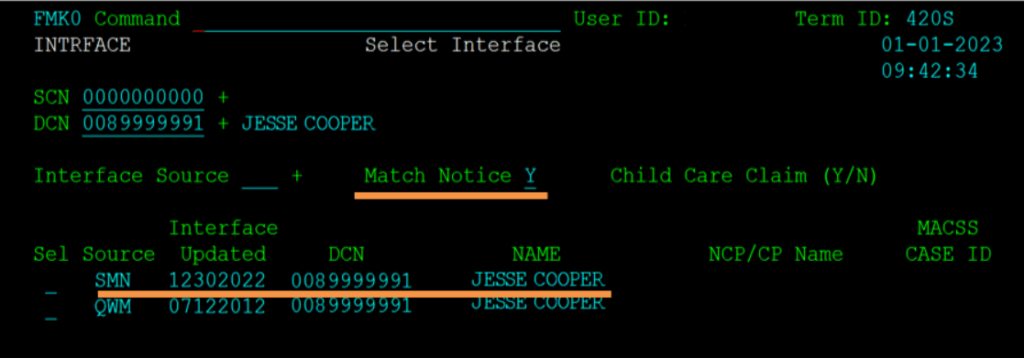
-
- When a match is found, a Notice of Match Result (NOMR/FA-601) is sent to the eligibility system informing the household of the match. The NOMR allows 10 days for the SNAP household to respond and/or dispute the match.
- After 10 days if the household does not respond to the NOMR or if the household responds but fails to provide enough information to clarify the circumstances, death details are populated on the Birth/Death Information (BIRTH/FMAQ) screen in FAMIS and a notice of adverse action (NOAA) is system generated.
- At the end of the adverse action period, the matched individual will be removed from the household and benefits will be adjusted accordingly.
- Note: An entire SNAP case should not be closed for failing to respond to the NOMR unless the individual matched is the only household member or the matched member is the head of the SNAP household.
- If a mismatch can be proven, the Match Notice field should be updated to “N” once a participant has provided verification.
- If the date of death has already been entered by the system, it will need to be removed should the participant provide that the household member is not deceased, and any actions taken by the system will need to be corrected.
- Review 13.2 Information from Certain Data Matches for further instruction.
- SMN will only show in Interface if the household has an active SNAP case. If a Match Notice is found and the household has an active Non-MAGI, of TA case, review Removing a Deceased Supercase/Eligibility Unit Member guide to determine if further action is needed.
SNAP Incarcerated Matches
-
- When a member of a SNAP household is a potentially incarcerated individual, the Match Notice field will display “Y” with source type SMP. A newly identified match must be added during the controlled flow, following instructions provided in SNAP Incarceration Matches.
Verification
Follow usual verification procedures for information needed to request once INTRFACE is reviewed and discussed with the participant.
Comment
If a comment is required based on the information reviewed on Select Interface, follow the commenting procedure for that factor (e.g. if new income is discovered, comment on SELINC, if a new expense is discovered, comment on the appropriate expense screen, etc)